The University of Pittsburgh Medical Center (UPMC) a hospital system in the Western Pennsylvania area. 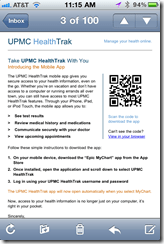
I got an email from them this morning letting me know that there’s a new app that will let me make appointments, see test results and more right from my phone. “Great!” I thought. Then I saw how they expected me to download it.
“Scan the QR Code to download the app” it says.
So, wait – I can’t scan a QR Code that comes up in an email on my phone.
Also, even if I wasn’t reading said email on my phone it would be on my computer screen which would mean that you’re expecting me to open my email, get out my phone, take a picture of my computer screen, and then download the app on my phone? hmm yeah that’s not terribly likely.
Who’s bright idea was that?!
A QR or “Quick Response” code is the funny, blotchy, box that is popping up everywhere, packaging, newspapers, signs, advertisements and the list goes on.
The idea is that you whip out your Smart Phone when you see a QR Code and use an app to take a picture (or scan) of it. The app will then take you directly to a web site or show you a video that hopefully related to the QR code that you just checked out.
It seems complicated but when you start scanning QR codes it really does make sense.
However there is one place that QR codes should never be used is in digital media i.e on web sites, on Facebook, and in email. Why? well, see above.
This is why the Internet made Hyperlinks. Why not just tap or click on the hyperlink to download the app?
So, UPMC, here’s my suggestion. Use a hyperlink in the email or at least tell me what the app is called so I can search my app store for it.
Learn how to use QR Codes – don’t throw them around because they’re new and trendy. They’re not.
Paste them all over your hospital system. Waiting rooms, paper newsletters, signage, etc. let patients walk up to the sign and scan the code… maybe other patients will see them doing it and wonder what’s going on and will do the same.
Also – ask me for advice in future – you know how to get me.

