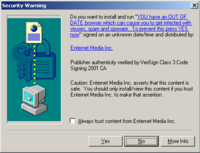
- Image via Wikipedia
Computers today are very easy to ger infected from malware, spyware, virus’s, root-kits, etc. I have covered that in other posts on my blog which will be linked at the bottom of this article.
Another type of threat that computers are vulnerable to are us humans. That’s right, us. What I mean by this is just simply the fact that we get on our computers on a daily basis. Whether we do our banking or have a web-site or blog that we update daily or just simple web-surfing. We get on our computers pretty much on a daily basis and it would be hard to live without these machines.
Now I am going to come out and say that the problem isn’t reall all of our fault. At least it is not our fault all of the time. Sometimes we do everything we can to protect our machines because unless you are a PC technician, you are going to have to take it to get repaired or pay for someone to come to your location to fix it.
The problem really stems from us using these machines everyday. That’s right. Just using our machines can cause problems in a dangerous place (if you don’t know what you are doing) called the registry. If we install a program or uninstall a program we change the registry every time. If we install a plug-in in firefox then it changes the registry. Almost everything that we do in one way or another changes the registry. Now the registry for some of you who don’t know is kind of like a book keeping of all the settings for all programs on our computers. Now the registry does go a lot deeper than this, but I am trying to keep this as simple as possible as I know the general public will be reading this.
Now, the registry can have so many changes to it and really just one change can mess up your system to a point that it can be aggravating to deal with. Now you might be asking how can we fix this. Well, there are programs out their that do just that. They look for and fix registry errors. Now, they don’t get every single one, but for the most part they do a pretty effective job.
Now, a program that I really like and use a lot is ccleaner. Another reason I like this program so much is because it is free and they update it almost on a bi-monthly basis. You can get a free copy of it from filehippo.com or just simple search for ccleaner in yahoo or google.
Now, this program does a lot more than fixing registry errors, but that is mainly what it is used for. At least that is mainly what I use it for. Once you get this installed and running, you do a scan and tell it to repair all errors. What I like to do is do a scan and repair the errors, then do another scan and repair those errors. I keep doing this until no errors come up in the scan. The reason I do this is a lot of times when you fix one registry entry, there are others that were dependent on that entry and so it itself becomes a bad registry error. So you need to keep checking for errors and repairing them until you don’t get any at all.
Well, thanks for reading and I am sorry for all my errors and mistakes in this article because I am sure I have some. I am a technician and not an English professor so I do apologize and I thank you for reading.
Read more about Registry Errors here.
Read more about Computer Repair here.
Make your brain play – get cheap PlayStation 3 – frugal tips here.
Related articles by Zemanta
- How To Connect To Your Online Bank Account Safely (makeuseof.com)
- Why you need an Anti virus program (raunchyjohnson.com)
- Make Your Internet Faster and More Secure (lockergnome.com)
- 7 Security Tools You Absolutely MUST Have (makeuseof.com)
![Reblog this post [with Zemanta]](http://img.zemanta.com/reblog_e.png?x-id=8d56f8aa-f2ab-4049-b86a-4b2f93e2627b)

