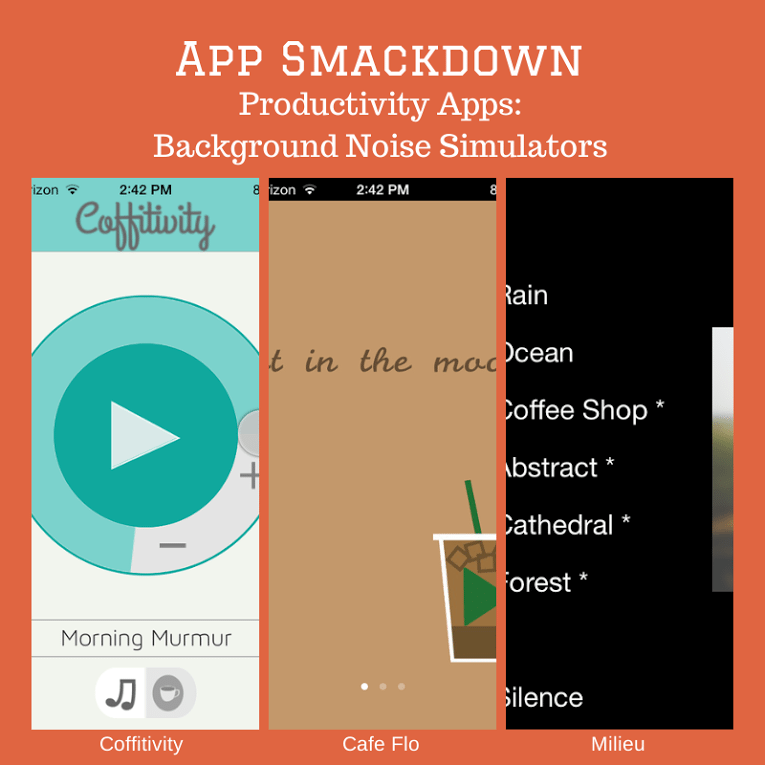 There’s nothing better than sitting in a quiet room and working. But wait, there is! They’re called productivity apps and they’ve changed how I work. If you’re like me, you need some sort of white noise. Music/radio/tv/etc are great, but inevitably, I’ll hear something that catches my attention and I’m lost. Personally, I prefer coffee shops; the hum of the espresso machine, clink of plates, and dull chatter blend to make one harmonious buzz that’s soothing to the soul and…I’ll stop. You get the idea.
There’s nothing better than sitting in a quiet room and working. But wait, there is! They’re called productivity apps and they’ve changed how I work. If you’re like me, you need some sort of white noise. Music/radio/tv/etc are great, but inevitably, I’ll hear something that catches my attention and I’m lost. Personally, I prefer coffee shops; the hum of the espresso machine, clink of plates, and dull chatter blend to make one harmonious buzz that’s soothing to the soul and…I’ll stop. You get the idea.
So I’ve been testing “background noise/productivity boosting/noise simulating” apps with iOS. The three contenders are Coffitivity, Cafe Flo, and Milieu. I’m basing their scores on – desktop compatibility, variety of sounds, ability to layer music, battery usage, and any bonus “stuff” that falls into each particular app that makes it stand out.
Coffitivity (free):
- Desktop compatibility: you betcha. There’s an app for iPhone and also one for Android. And you can play the tracks from their site as well.
- Variety of sounds: you get three soundtracks: Morning Murmur, Lunchtime Lounge, and University Undertones (I can only access the first and last on my phone, though.) They are a nice “dull-roar” where one sound isn’t more apparent than another; it all blends into a seamless background hum. The soundtrack loop is pretty apparent, though, and it seems as if it’s a 20 minute loop.
- Music layering: yep. You can select a playlist to cycle through on top of your buzzing noise of choice. A recent update lets you access Spotify, Pandora, Rdio, Songza, and Last.fm all from within the app. Even better, there are separate sound controls for both.
- Battery life with Coffitivity isn’t bad. I’m running iOS 7 on 4S (which is going to suck battery anyway), but I can get a solid three hours if I’m not using other apps before it kicks on me. This is only for cafe sounds, not layered with music. With music, it’s a little less.
- Additional stuff: it has an in-app volume selection, the only app to do so. Coffitivity also has a very minimal design: it’s all on one screen with a slide out option for additional music. This new update did present an issue with it stalling (I wouldn’t call it buffering – it would just stop without an indication that the app was refreshing). I think it stalls when the track is looped. A simple swipe on the volume control fixes that, though it’s annoying. Hopefully it’s fixed in another update soon.
The Verdict: I would rank this as my first-choice app, even with the stalling. It’s the first one I discovered, so maybe I’m partial to my first. That being said, I love that it is insanely simple to use and it can be used across all platform. It also has a great variety of options while remaining streamlined and pretty for the user. My productivity is definitely boosted when I use this.
Cafe Flo (free):
- Desktop compatibility: none. There’s no site, either. From I can tell, Cafe Flo is only available on iOS.
- Variety of sounds: one sound track, the least of the three I’m testing, and it’s a coffee shop only. The loop is virtually undetectable, though. This app has a more pronounced cafe sound; espresso machines and people talking seem to be more amplified than in Coffitivity.
- Music layering: you can layer music from a playlist within the app but not other services (like Coffitivity). You can have two apps running and get audio from both, though without an in-app volume control, it’s hard to get a good balance of cafe to music.
- Battery life: Cafe Flo runs down pretty quickly, about an hour and a half before it kicked it for me; however, I was actively using my phone with this running. If I’m just using this app, it lasts about the same as Coffitivity without music running.
- Additional stuff: this is a very clean app. There are three screens you can swipe between – 2 for soundtracks and music and 1 for app credits. It has a minimal design with a cup of coffee that you touch to play, and that’s about it.
The Verdict: This is the least favorite of the ones I tested simply because it lacks the functionality that Coffitivity has. If you’re looking for a no-frills cafe simulator, though, this may be the one for you; it’s simple and maybe a little sophomoric, but it gets the job done.
Milieu (free, can upgrade to unlock features):
- Desktop compatibility: none. There’s no website or Android app, like Cafe Flo.
- Variety of sounds: Milieu has two free soundtracks (they call them “atmospheres”): ocean and rain. Ocean was a little distracting with sounds of kids screaming. There are also adult voices that sound as if they are walking by you, but the voices are almost like Sims language, so it isn’t as distracting as piercing, clearly-speaking-English kids. It also comes with Coffee Shop, Abstract, Cathedral, and Forest, though they are paid functions, so I haven’t compared them. I’m a little miffed that you have to pay for four more soundtracks – seems like they could have given you another for free and evened it out? It’s only .99 to unlock additional sounds and disable ads but…eh, worth it? I don’t think so.
- Music layering: you can run music along with this app, but there is not the option to access a playlist within the app like you can with Coffitivity and Cafe Flo. In addition, it’s hard to get a good balance (like Cafe Flo).
- Battery life: it lasted about two hours without using other apps/programs.
- Additional stuff: I like to use Milieu if I’m relaxing (crafting, doing personal writing, etc) instead of working because I find the sound of water more calming than white noise (which is what a coffee shop is for me). The sound fades out when it’s looping, but takes maybe about 30 minutes to complete the track. The app has more “design” and shifting between screens reminds me of the zooming effects on the new iOS. I like to layer this and Coffitivity to make it sound like I’m in a coffee shop on a rainy day. Set the headphone speakers low (for Milieu) and the in-app volume high for Coffitivity. You can also do this with Cafe Flo, but the experience isn’t as customizable; Cafe Flo comes in louder than the rain, though the rain is still somewhat apparent.
The Verdict: my second choice app. I really dislike having to pay for additional soundtracks (and to remove ads), especially when there are other perfectly good noise-simulating apps out there, but I like that there are different mixes that I can make with this and another app for a custom sound.
None of these are controlled by the command center controls, so if you want to pause or change tracks, you must open the app. Additionally, the battery drain on most of these is a bit of an issue, which is why I like having a desktop app or playback from a website for additional support when I don’t want to drain my battery.
Coffitivity is my clear winner for work productivity, though. Milieu is my winner for relaxing. I like having different apps for different activities, so I’ll probably keep both. I may do away with Cafe Flo simply because it’s redundant to me, but I like having a different cafe sound if I want it. If I left anything out that you’re curious about, you can always comment below and I’ll answer what I can!
Now it’s your turn: what are your favorite apps for background noise/noise simulating?


