By K. Rose Quayle
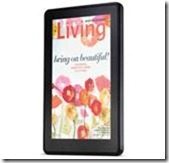 I’m not an e-reader fan by nature, choosing to ignore the advent of the Nook, Kindle, Sony PRS and Alex to keep my nose blissfully buried in my ever-growing public library collection. That is, until I was given a Kindle Fire last week.
I’m not an e-reader fan by nature, choosing to ignore the advent of the Nook, Kindle, Sony PRS and Alex to keep my nose blissfully buried in my ever-growing public library collection. That is, until I was given a Kindle Fire last week.
Let me back up. I am a fervent book lover and die-hard library fan. As my family will attest, there is not a room in my house not occupied by books- either my own or borrowed. I continually have the 50-book limit checked out and another rolling list of 50 requests waiting at any given time. When I’m not thumbing through those I’m reading through my iBooks library on my iPhone.
When e-readers were first hitting the market I worked for Carnegie Library of Pittsburgh and 2 e-readers were purchased for circulation at our branch (I think they were Sony). They were bulky, heavy and could hold something like 15 titles at the time. Borrowers had to fork over a credit card to take them out to levy against the hefty $500 price tag and comically enough, one of our staff dropped one on the floor almost as soon as it was delivered. While they were novel (I recall oohing and awwing with my co-workers over the black and white illustrations of Alice in Wonderland and the fact we could hold so many volumes in one device), it wasn’t long before interest ran out and the readers were locked up behind the desk to gather dust while mobile phones and touch-screen computers took the lead in the market and captured popular interest with their myriad of functions.
So for me, an e-reader’s only real virtue was the ability to hold a ton of books in one place.

 But the Kindle Fire can do a bit more and piqued my interest from the moment I got it out of it’s Amazon frustration-free packaging. (Which, I admit, is perfect for people like me who can make a 15 minute battle out of opening a size 10 envelope. No, really- I have witnesses.) I registered my Fire immediately to my Amazon account, updated my credit card (required) and started one of my all-time favourite activities next to reading: browsing for more books. Most of the memory on my iPhone is chunked up in storing free e-books from the iBook store so I headed straight on to the Amazon free e-book aisle and within 10 minutes had purchased over 30 new e-books for my new toy.
But the Kindle Fire can do a bit more and piqued my interest from the moment I got it out of it’s Amazon frustration-free packaging. (Which, I admit, is perfect for people like me who can make a 15 minute battle out of opening a size 10 envelope. No, really- I have witnesses.) I registered my Fire immediately to my Amazon account, updated my credit card (required) and started one of my all-time favourite activities next to reading: browsing for more books. Most of the memory on my iPhone is chunked up in storing free e-books from the iBook store so I headed straight on to the Amazon free e-book aisle and within 10 minutes had purchased over 30 new e-books for my new toy.
So here’s the basic ups and downs of the Fire:
Awesome, I love it:
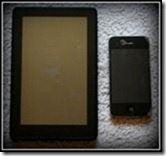 1. The screen is about the size of a regular paperback book- not too huge, not too small. This is my main complaint about reading on my iPhone- it’s pretty tiny.
1. The screen is about the size of a regular paperback book- not too huge, not too small. This is my main complaint about reading on my iPhone- it’s pretty tiny.
 2. It’s not just about books. I can watch movies, play games and run apps. Netflix is already up and running and the screen is just big enough that I don’t have to troll out a magnifiying glass to see subtitles on all those anime shows I can now watch in bed with my headphones on and not bother anybody. Screen resolution is very nice too- photos and films are crisp.
2. It’s not just about books. I can watch movies, play games and run apps. Netflix is already up and running and the screen is just big enough that I don’t have to troll out a magnifiying glass to see subtitles on all those anime shows I can now watch in bed with my headphones on and not bother anybody. Screen resolution is very nice too- photos and films are crisp.
- Fire comes with a free month of Amazon Prime. If you haven’t checked out Prime I would recommend it- my husband already had a Prime membership we’ve been taking advantage of for a while now. Free shipping on more than you’ll ever need and discounts on e-titles. You can also borrow e-books on Amazon and with Prime you can read all the Harry Potter books for no charge.
- Getting new books through Amazon is easy over their whispernet service. If you’re on your computer you can purchase ebooks on Amazon and it will send them to your device. Note: if you’re using the Amazon app for iPhone you can only save ebooks to your wishlist to purchase later.
- You can also borrow ebooks from Carnegie Library of Pittsburgh through their ebook site, just click on Overdrive. More on borrowing ebooks here.
- Sound quality is good so I can pop up Pandora and get down to a little Daft Punk while I’m doing dishes.
 7.I like the design. It’s slightly thicker than my iPhone but is simple and modern.
7.I like the design. It’s slightly thicker than my iPhone but is simple and modern.
- The charger is 2 pronged. That may seem like a little thing but searching for a 3 pronged outlet is a real pain in the rear.
The screen is sufficiently bright to read in the dark, in fact it gives off comparable light to a small LED desk lamp.
 11. Magazines and children’s books display in rich colour. This was another complaint I had with reading on iPhone- too small.
11. Magazines and children’s books display in rich colour. This was another complaint I had with reading on iPhone- too small.
- The battery can last up to 8 hours and Fire boasts 8GB of memory. That’s up to 6,000 books!
Eh, not so great, I could pass:
- I’m an Apple fan so this was my first time using the Android OS. Though there is a start up guide on the device itself and an instruction card in the box, I think I’m like most people in that I don’t read directions. I didn’t find the Fire all that easy to get started on.
It weighs under a pound but in the hands seems heavier. I guess I shouldn’t complain about the potential of carrying 6,000 books in a device weighing less than one hardcover but it just seems heavy to me.
 4.I don’t like the reader itself. I love the ‘feel’ of actual books, hence my long avoidance of electronic readers. There are no ‘page turns’ when scrolling from page to page as there are on other devices. It feels like I’m reading on a microfilm reader (I think I just aged myself). There also aren’t page numbers displayed- you have to bring up the menu to see where you are which is kind of annoying and the bookmark needs to be more visible.
4.I don’t like the reader itself. I love the ‘feel’ of actual books, hence my long avoidance of electronic readers. There are no ‘page turns’ when scrolling from page to page as there are on other devices. It feels like I’m reading on a microfilm reader (I think I just aged myself). There also aren’t page numbers displayed- you have to bring up the menu to see where you are which is kind of annoying and the bookmark needs to be more visible.
- The touch screen doesn’t respond immediately. When scrolling through the display in any application there’s a slight lag. It’s one thing when you’re turning pages or selecting a video but quite another when I scrambled to turn the volume down on a film while wearing headphones and thought I was going to rupture my eardrums.
As bright as it is in a darkened room, the Fire isn’t all that easy to read outside even when on the highest setting of brightness.
Hopefully this is just a quirk but I’ve had the Fire 6 days now and already it’s crashed and refused to start up. I was reading inside and carried it outside to sit down. Fully charged, the Fire refused to start up at all once I sat down. Power light came on but immediately turned off several times. A few hours later it seemed to have righted itself but apps were slow.
The good news is that I was pretty gutted I couldn’t use my Kindle for a little while, which is to say I’ve been converted to the e-reader. Does that mean I’ll abandon my ever-growing library list? Nope, it just got longer.


