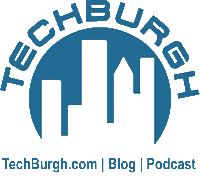 So, I played with stats, plugins and stuff today. Maybe you spotted a difference somewhere?
So, I played with stats, plugins and stuff today. Maybe you spotted a difference somewhere?
Let me see if I can remember everything here.
Google Analytics
We got the Google Analytics working like we wanted to.
Just copy and paste the Google Analytics code into the Google Analytics WordPress Plugin
There is also a Google Analytics AIR Widget that we’re checking out too.
WordPress Stats
We always use a combination of reporting tools to see what is going on with the blog.
AWStats – cPanel site statistics reporting
FeedBurner – Simple page and feed reporting
CyStats (plugin) – Great plugin, tells you everything that is going on in WordPress.
Comment Responder
For those of you who like to comment out there. We installed Comment Relish, a WordPress plugin that emails you to thank you for commenting for the first time on the blog. Because we love comments!
File Icons
We have lots of links on TechBurgh – we’re all about the links. To let you know what is on the other side of the link we installed the File Icons Plugin that puts little icons next to lots of hyperlinks to tell yoou what the links actually link to.
We did try the Firefox Detector Plugin but it drove the FeedBurner feed crazy.
<
p>That is all for now – let us know what you think. Drop us a comment.

